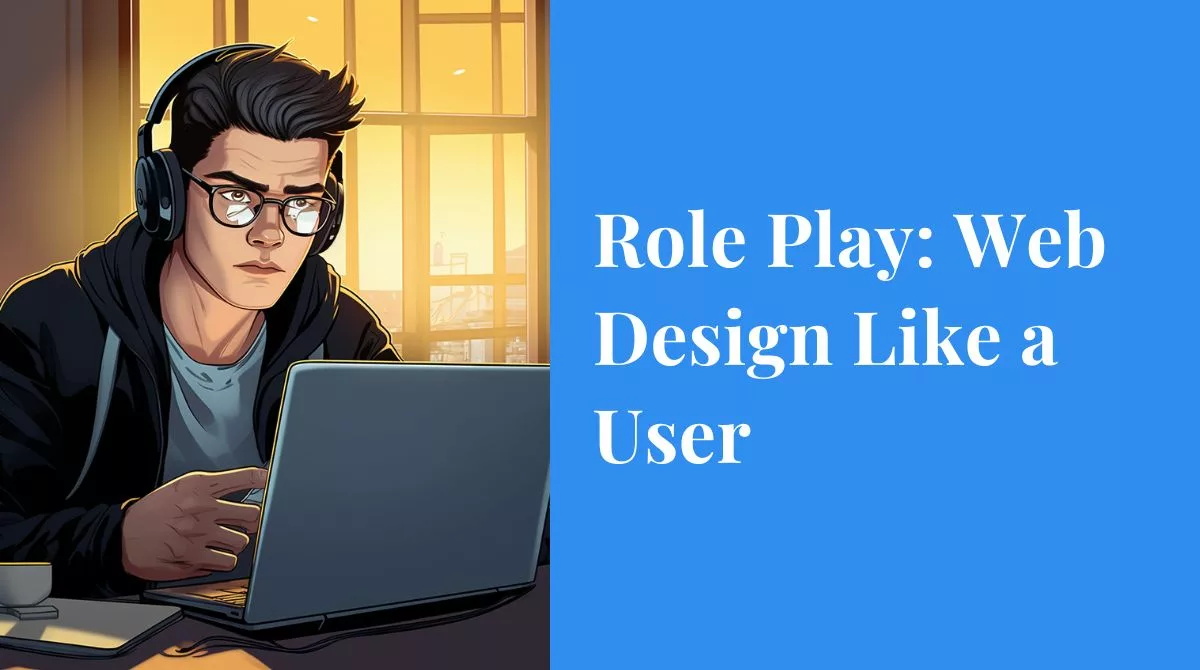Web design is more than placing graphics and text on a digital canvas. One of the greatest assets a web designer can have, is the ability to think and create websites the way users would want them to be built. User experience is a crucial step in web design that is too often overlooked. A website is essentially a gateway of information attempting to be relayed to it’s users. How easily others are able to sort through and find the information that is relative to them is a direct result of the UX (user experience) designer’s thinking and the ability of the web designer to be able to translate this design in a meaningful way. Three components to keep in mind while designing like/for a user are consistency, navigation and less distraction.
Consistency is Key
The key to success when designing a user friendly website is consistency. The colors, navigation menus, fonts, visual elements and layout should be consistent throughout all pages of the website. Often times, web designers can make websites overly complicated by using different layouts and color schemes on different pages throughout the site. Doing this creates inconsistency that can make the user confused and disoriented while navigating through the site. These emotions of disarray are very discouraging to the user and can prompt them to completely abandon site and move on to another site (probably a competitor). Great consistency throughout your site will not only make the web design more professional, but will also encourage the user to stay on and engage with your content.
Navigation to Success
Clean and well organized website navigation is a key component that encourages users to take an intended action, such as contacting the business or following through with a product purchase or service request. A user-friendly website that a visitor can learn to navigate within seconds, will make browsing the website easy and enjoyable. Great navigation will move the user throughout the website in an order that is clear and concise. Creating an informed web design that displays the company’s unique selling points, while simultaneously keeping the user in mind, is key to successful navigation and the ultimate success of the site.
Less is More
Recent advances and developments in web design have made it significantly easier for designers to add flashy elements such as parallax effects, animation and large graphics. Many designers use these elements in an attempt to make the site look more appealing, but fail to recognize when simplicity will be of more benefit to the website user or how to effectively use these elements while creating negative space for visual congruency. If the user cannot easily find what they’re seeking because of an overload of flashy features, then the goal of the visit to your site becomes blurry and unattainable.
The biggest downside to filling your site with too many flashy web design elements is that the load time becomes slow. We live in a fast paced world where users want and expect everything immediately – they don’t want to wait around, so load time on your site is crucial. What a designer may see as “cool” may actually be keeping users from staying on the site. Less is more when it comes to designing a site. Simple and user-friendly designs combined with a great SEO strategy are ultimately what will get a site more traffic.
Designing with the user in mind is the best way to ensure that things run smoothly and will break any barrier between the site and the user. It’s easy to get so focused on the design of your site, that you start to lose focus of how your visitors will be using it. Below, you can get your free User Experience Checklist to help you determine if your existing website is providing users with the optimal web experience.
Download Web Design User Experience Checklist!
The UX checklist will help you evaluate your site to ensure you are maximizing engagement by providing users with the ultimate web experience.
Download Brady Mills’ User Experience Checklist! Just fill out the form to download.
[contact-form-7 id=”1407″ title=”Inbound – UX Checklist”]